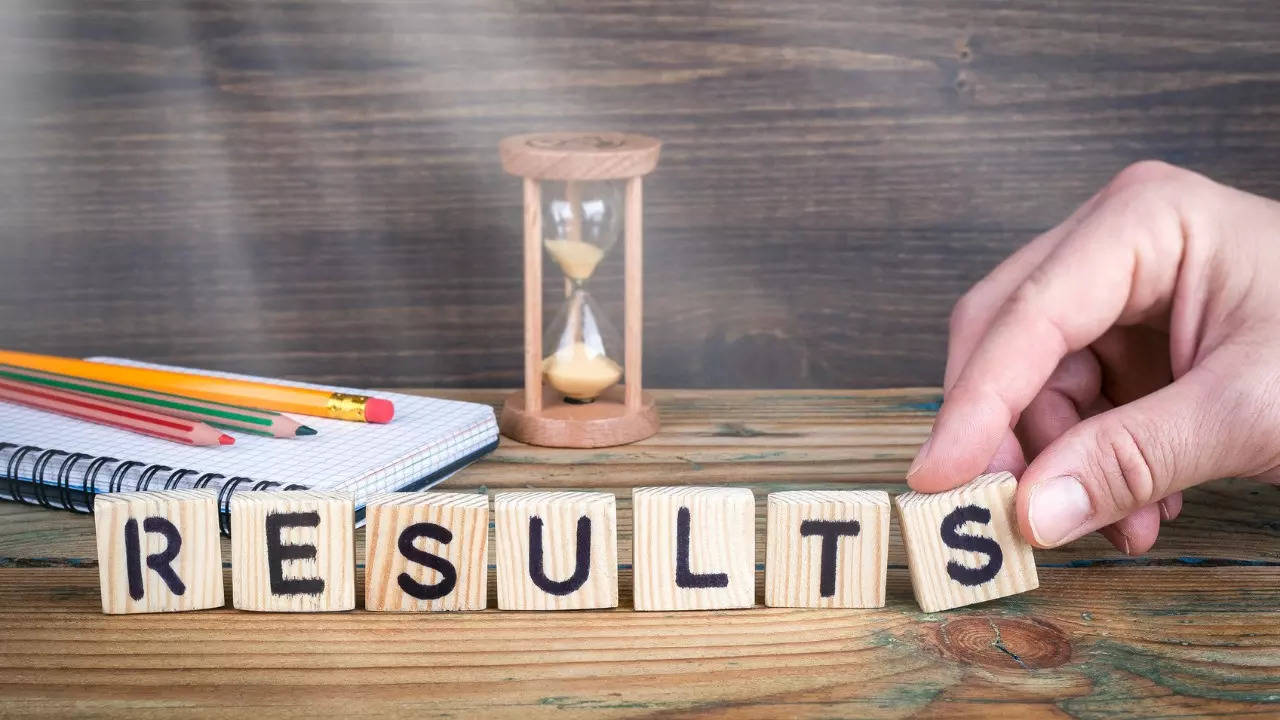
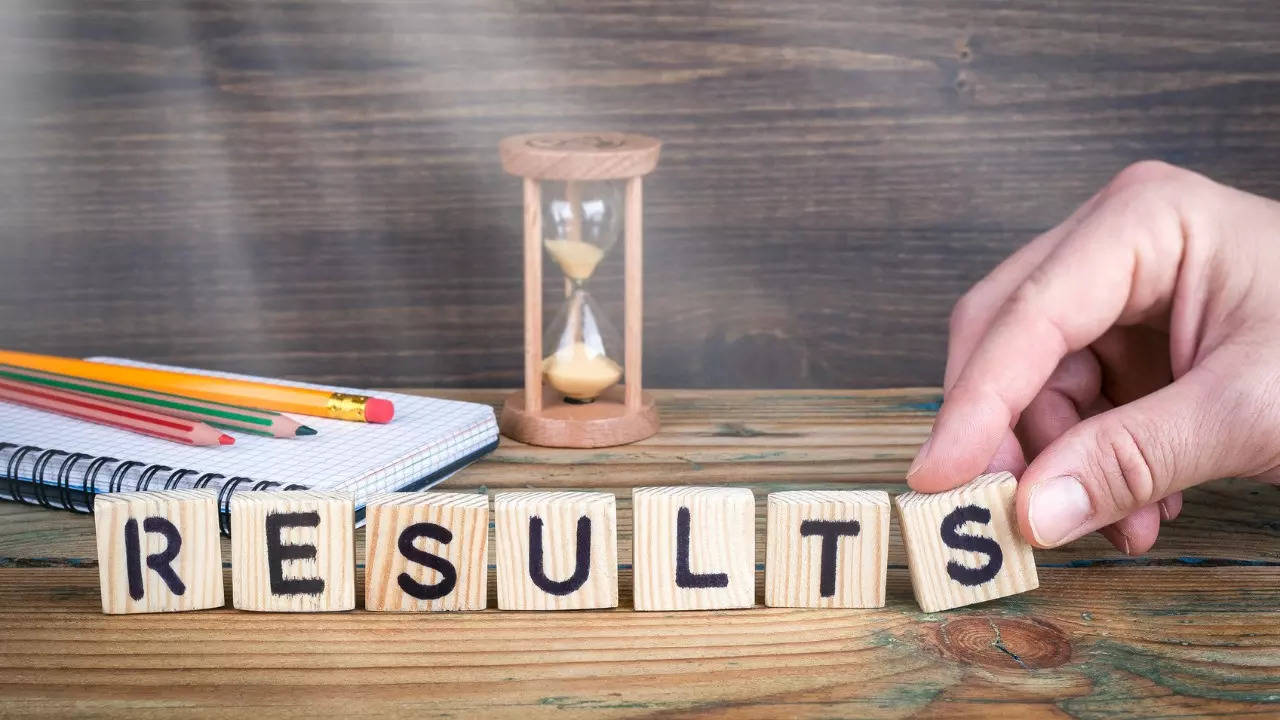
CBSE Results 2022 Class 12th
Central Board of Secondary Education, CBSE has released the CBSE Result 2022 for Class 12th. CBSE 12th Result 2022 is now available online on results.cbse.nic.in and cbse.gov.in. Students can also check CBSE Results online on DigiLocker by logging into their accounts. Check steps and various methods of checking CBSE Class 12 Results 2022.
Please Note, CBSE 12th Results have been uploaded on Pariksha Sangam at the moment. The link to check online has not been activated as yet. Students can either reach out to schools. The link is expected to be activated by 10 am. The CBSE 12th Result 2022 mark sheet, howeer, is available on Digilocker. Steps to check on Digilocker are also provided below.
A total of 1444341 candidates had registered for CBSE Class 12 board examination. OF these, 14335366 appeared and 1330662 passed the examination. The pass percentage this year has been recorded at 92.71%. Trivandrum has recorded best result and Prayagraj the worst. The examinations were conducted in offline mode for Term 2 as well from April 26, 2022 to June 15, 2022. The results have now been released. CBSE Class 10th Results would be released by 2 pm today.
CBSE 12th Result 2022: How to check online
– Go to the official DigiLocker Website and click on Class 12 Result link, or go to Results.Digilocker.gov.in – CBSE Results here
– On the page tenter your CBSE 12th Roll Number and your School Number (School code is available on your admit card)
– Your CBSE Result would be displayed on the screen
Students can download their CBSE Mark Sheets from DigiLocker. In order to access their CBSE Result on DigiLocker, students need to login using their roll number and the PIN. The pin has been sent to the schools. Students can reach out to their respective schools to get the pins.
CBSE 12th Result 2022: How to download CBSE Mark Sheet on DigiLocker
– Go to digilocker.gov.in
– On the home page, click on login
– Login using your CBSE Roll Number as User Name and PIN as password (Remember, PIN has been shared by CBSE with the schools)
– Your Class XII Mark Sheet would be available on the screen
– Download the Digital Marks Sheet for CBSE Class 12 Results
Schools would also be able to download the result from Pariksha Sangam portal . Students can also reach out to schools to get the information. The results can be checked now online on the link here.
