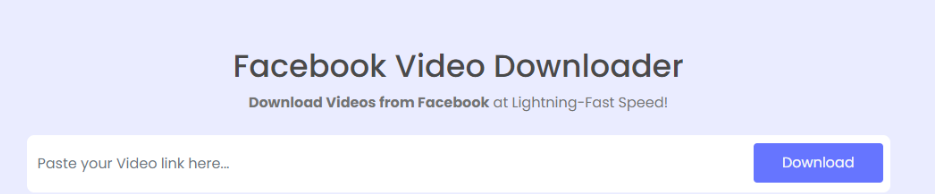Facebook doesn’t allow you to download videos directly. You can just save the reels in your account and watch them when you get online.
Now the question is what you can do for transferring the videos to your device? Is there any way for downloading the videos from the account to the device?
The simple answer is, yes. There are multiple ways that can be used to download videos from FB accounts and keep them in the system.
You can go for an online tool, use torrent, mobile application, or system software to transfer the reels from your FB account to the device.
However, the problem is that not every method you get for downloading FB reels is effective to use. So, you need to be very attentive while choosing a way of downloading Facebook videos.
In this article, we are going to talk about the best ways in detail and tell you why these methods are preferred over others.
Effective Ways for Downloading FB Reels
Here are the top methods that you can use to download the reels from your Facebook account and keep them on your device. Have a look at these ways in detail.
Use Online FB Video Saver
The most reliable method that you can use for downloading Facebook videos is by using an online FB video saver.
This is one of the most preferred procedures that you can use to transfer the reels from your Facebook account to the system.
You can get a lot of benefits while downloading Facebook videos from an online tool. The most important among them is that you don’t have to install the tool on your device before saving the reels.
Moreover, you can open the tool on every device no matter if you are using a mobile or PC. Also, there is no restriction on the model or version of the system.
The interface of the online video downloader is very simple which makes the tool an easy-to-use option for everyone. Here we are going to talk about the working of online FB video savers.
- Go to your browser and look for a Facebook video downloader.
- Open the tool and here you will see the URL box in the tool.
- Copy the URL of the reel that you want to download and paste it into the link box.
- Now, select the quality of the video that you want to keep.
- Once you are done with selecting the resolution of the reel, hit the download button and the video will be saved on your device in a very short time.
Use Mobile Application
Another method that can be used to save the reels from the Facebook account to the device is by using the mobile application.
It is an amazing technique that can allow you to download videos quickly and make your working procedure easy.
The only additional step here is that you have to install the application on your mobile before downloading the videos.
Once you are done with installing the tool on your mobile device, the next procedure is very simple. In this section, we are going to tell you the working of the application and how it can help in saving FB videos.
- Go to the App Store or Play Store and search for the FB video saver application.
- Hit the download button to install the application on your device.
- Now run the application on your mobile phone and here you will see the link insertion box.
- Paste the URL of the reel that you want to save on the device.
- Hit the download button. The reel will be saved on your device quickly.
Which Way Is Best to Download Facebook Reels?
Till now, we have told you the top ways that you can go for transferring videos from your Facebook account to your device.
Now, many of you will have a question in your mind which method can be more effective for downloading the reels?
So, the simple answer to this question is that you should go for an online video downloader. There are multiple reasons behind it.
The best thing about this online tool is that you can download the videos quickly on every platform no matter which device you are using.
There is no need to install the tool on your device for saving the videos. This is an amazing benefit that you will not get for mobile applications or system software.
Top Features of Online FB Reel Saver
In this section, we are going to talk about the top features that you can get from a FB video saver and make your work easy. Have a look at the features of this online tool.
No Need to Install
You don’t have to install the tool on your device before using it. Just open the tool on your browser and hit the download button so that the process can get started.
This is an amazing benefit that you can get in online FB video saver as it can speed up your working speed and also reduce your efforts.
Free for Everyone
All the features you get in online FB video savers are free to use. There is no need to get a paid subscription for downloading the reels in this online tool.
Just open the tool and paste the links of the videos that you want to save. You can transfer unlimited videos and stories on your device from Facebook without spending a single penny.
Maintain the Original Quality
Online Facebook video saver makes sure to maintain the quality of the video. The reel you get in the end will be of the same resolution.
In fact, this tool also asks for the quality of the video before you start to download it. This is an amazing feature for defining the resolution of the video.
Unlimited Usage
There is no limit to usage for online FB video downloaders. You can use this online tool for saving unlimited videos in a single sitting without any restrictions.
Easy Processing
The working procedure of an online FB video saver is very simple. You can easily understand all the features of this tool because of the simple interface.
That means you don’t even have to learn the working of online FB video saver for saving the videos. Just open the tool and start working here as it is very easy to use.
Conclusion
If you are looking to save Facebook videos on your device, FB wouldn’t allow you for it. However, you can make this possible quite easily using other ways.
You can go for an online FB video downloader, use system software, or install a mobile application for downloading the reels.
In this article, we have talked about the top ways that can assist you in downloading Facebook videos.
If you have any questions in your mind regarding the downloading procedure of FB reels, you can ask them in the comments section.