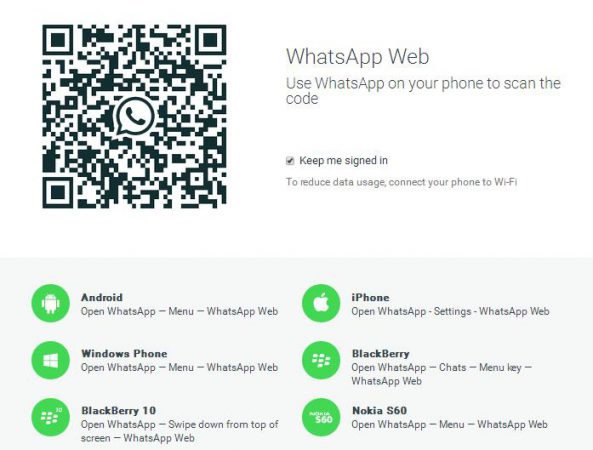WhatsApp finally has confirmed that the messaging app will be available on the web browser Chrome. Many instant messaging services are offering this exclusive feature, and it seems WhatsApp is trying to woo more users.
WhatsApp, sadly, won’t be available to iPhone users in a web browser, but it is already loaded for Android, BlackBerry, and Windows Phone users.
The instant messaging app announced that WhatsApp web will not be available for iPhone users for now due to platform limitations of Apple.
So, is the new WhatsApp Web as exciting as the messaging App on a phone? Well, at least, to promises to offer the same experience.
To use WhatsApp on The Web, your phone version of the app should be the latest version. New users need to download WhatsApp on the phone first.
The WhatsApp web is available on Google Chrome, and users need to go to https://web.whatsapp.com. Users will find a QR code, which needs to be scanned on the smartphone.
This will pair the web browser on the phone, and users will be able to see a mirror of the messages and conversations on the browser from the phone.
It is worthy to note that WhatsApp Web is available only when the phone is turned on and is connected to the internet, so the web version doesn’t work when the device is in the airplane mode.
Facebook had acquired WhatsApp in 2014 at a staggering cost of $22 billion. Despite the speculations, Facebook chose to keep the messaging service, which shows the popularity it has gained.