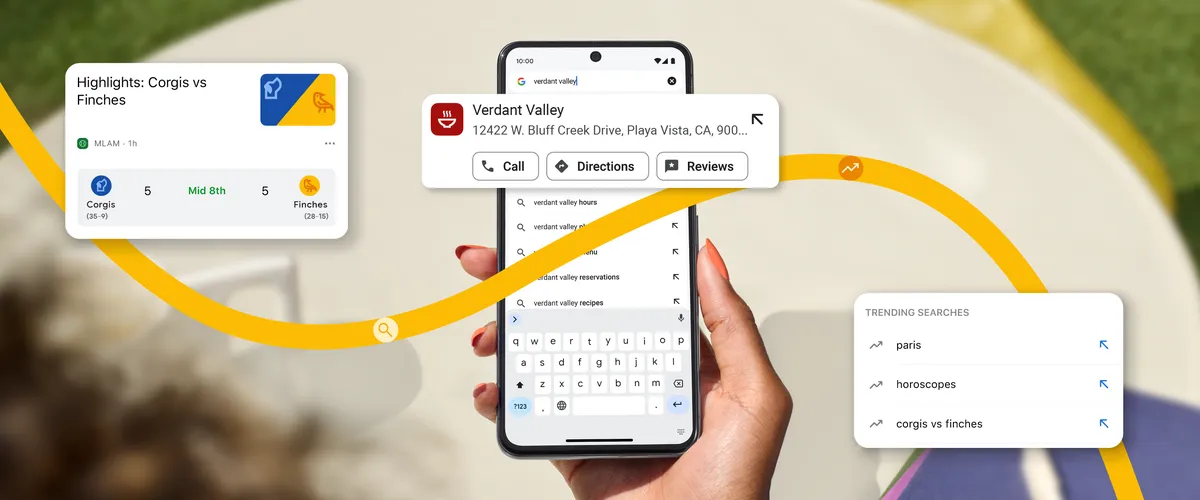
[December 29, 2025 Update] As we head into 2026, mobile browsing has moved beyond simple links. Google has fully integrated its Gemini AI Mode into Chrome, making it faster than ever to get answers. If you haven’t explored the “Smart Search” tools updated this year, here are the 5 essential features—plus the new AI shortcut—you need to use right now.
Google has recently introduced five new features to enhance the search experience on mobile devices using the Chrome browser.
Whether you’re using Android or iOS, these updates aim to make searching smoother and more convenient:
1. Chrome Actions:
Now available for local search results, this feature allows you to perform tasks efficiently without diving into settings. For instance, when searching for a local business, you’ll see shortcut buttons like “Call,” “Directions,” and “Reviews” right within Chrome.
2. Refreshed Address Bar:
The address bar on iPads and Android tablets has been redesigned. You can now open the address bar and still view the current web page, making better use of larger tablet screens for an improved browsing experience.
3. Shortcut Suggestions:
Based on your past searches, Chrome will offer relevant shortcut suggestions. For example, if you frequently visit a specific website after searching for “schedules,” that site will appear higher in your search suggestions when you type “schedules” again.
4. Trending Searches:
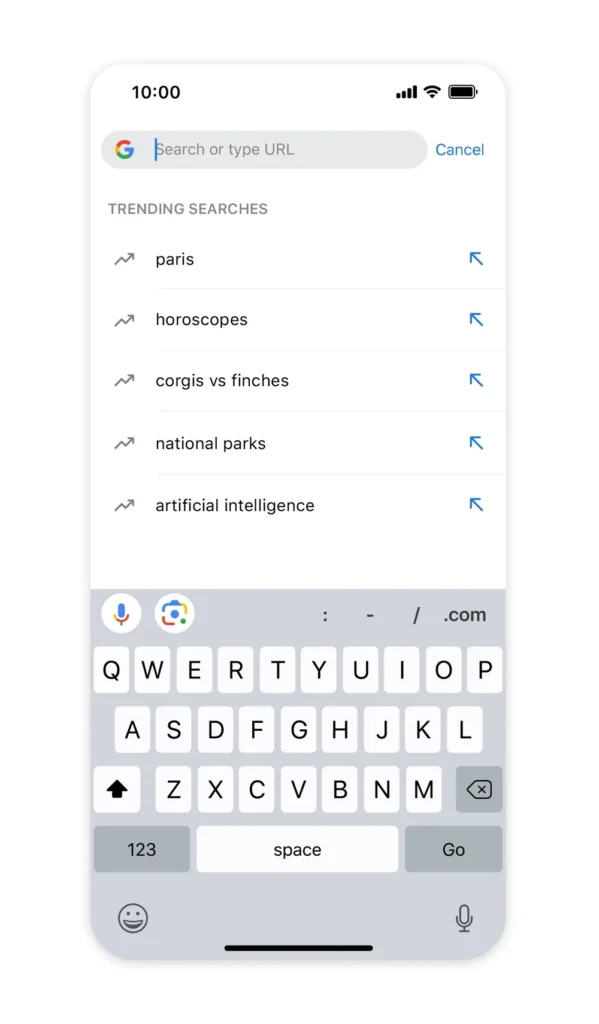
Previously available only on Android, trending search suggestions are now accessible in the Chrome address bar on iOS. Stay informed about popular searches happening across Google Search.
5. Live Sports Cards:
In Chrome’s Discover Feed on mobile, you’ll receive updates about your favorite sports team’s games, including scores and highlights. Customize this feature by accessing the three-dot menu in the Chrome mobile app.
6. The 2025 AI Mode Shortcut
The biggest change this year is the Gemini icon now appearing directly in your address bar. Instead of scrolling through results, you can tap the AI icon to get a summarized “Quick Answer” for complex questions, like “What are the best travel insurance plans for 2026?”
These enhancements aim to make your mobile browsing experience as seamless as you were in front of your computer!
The Bottom Line for 2026 These updates show that Google is no longer just a “search engine” but a personal assistant. By mastering these six features, you can save hours of scrolling every week. As we head into the new year, keep your Chrome app updated to ensure you have the latest security and AI tools at your fingertips.

