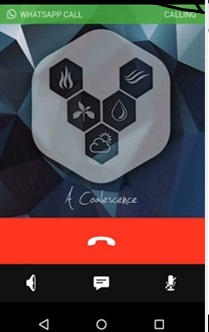
Whatsapp, the most popular mobile messaging app in the modern day has introduced its mobile calling feature to all android users.
The new feature will be helpful for more than 700 million active users who use Whatsapp from their android phone. People who are not using android should need to wait for a bit more time to avail this facility.
The process to activate Whatsapp calling feature in your mobile is not that easy. We are now explaining all the steps you need to follow to activate Whatsapp calling feature in your smartphone.
Step 01: First you need to download Whatsapp version 2.12.7 from the official website of the app. If you are downloading the app from Google Play Store, make that your device has version 2.11.561 as older versions will not support the new voice calling feature.
Step 02: After installing the latest Whatsapp version in your mobile, you should ask a Whatsapp user to call you. This user should have already enabled Whatsapp voice calling feature in his mobile phone.
Step 03: Always remember that a missed call to your mobile will not enable the new feature. Instead, you should stay on line for sometime after picking the call, and this will enable smooth upgrading.
Step 04: After enabling the Whatsapp voice calling feature, you will now see three tabs in the top. One for calling, other for messaging and the last one for accessing contacts.
There is a Whatsapp message doing the round that the servers are down since March 14 and the feature is not getting enabled until the some issue is resolved..
The message is as below:
Note: Whatsapp Servers are down since 14th March evening.. Those who activated calling can use it without any problems, while others can only receive calls but won’t be able to add this feature for time being.







