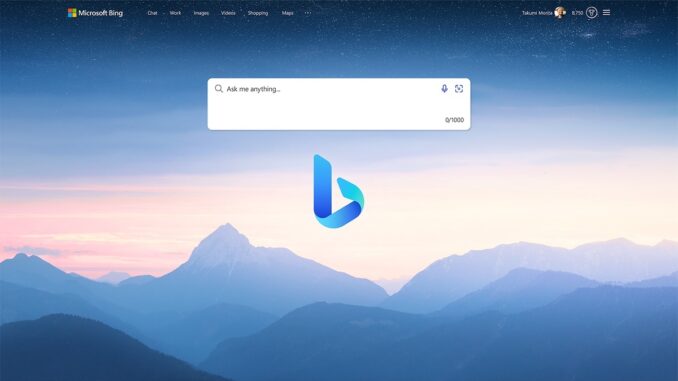
If you are looking for a new way to interact with Bing, you might be interested in trying out Bing Chat. Bing Chat is a feature that allows you to have a voice conversation with Bing, using natural language and speech recognition. You can ask Bing anything you want, from web queries to personal assistant tasks, and get instant responses in a friendly and engaging manner. Bing Chat is easy to use and fun to explore. Here’s how you can start chatting with Bing today.
First, you need to enable Bing Chat on your device. You can do this by going to the Bing app settings and turning on the microphone permission. Alternatively, you can also say “Hey Bing” to activate Bing Chat from any screen.
Here’s how to use it:
– Go to the Bing Chat website and click on the microphone icon on the bottom right corner of the chat box.
– Allow Bing Chat to access your microphone and start speaking. You will see a transcript of what you said on the chat box.
– Wait for Bing Chat to reply. You will hear its voice and see its text on the chat box.
– To end the voice conversation, click on the microphone icon again or say “goodbye”.
Second, you need to tap or click on the microphone icon on the Bing homepage or search bar. This will open the Bing Chat interface, where you can see your conversation history and suggestions for what to say next.
Third, you need to speak your query or command to Bing. You can say anything you would normally type in the search box, such as “What’s the weather like today?” or “Show me nearby restaurants”. You can also ask Bing to perform tasks for you, such as “Set a reminder for tomorrow” or “Play some music”. Bing will listen to your voice and respond accordingly.
That’s it! You have successfully started a voice conversation with Bing Chat. You can continue chatting with Bing as long as you want, or end the conversation by saying “Bye” or tapping or clicking on the X icon. You can also switch between voice and text input at any time by tapping or clicking on the keyboard icon.
Bing Chat is a great way to experience Bing in a more natural and interactive way. You can have fun conversations with Bing, learn new things, get things done, and discover more of what Bing can do for you. Try it out today and let us know what you think!









Leave a Reply