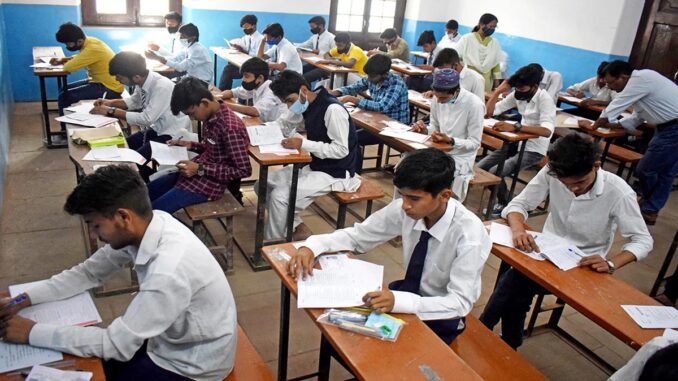
According to official reports, The Central Board of Secondary Education (CBSE) will announce CBSE class 10th and 12th results after May 20, 2024. Students can view and download their mark sheet from the official sites – cbse.gov.in or results.cbse.nic.in.
This year, the CBSE Class 10 exams were conducted from February 15 to March 13, while the Class 12 exams were held from February 15 to April 2, 2024. Both the exams for classes 10th and 12th were conducted in a single shift, from 10:30 AM to 01:30 PM. An estimated 39 lakh candidates have appeared for the 2024 CBSE class 10th and 12th exams.
CBSE class 10, 12 mark sheet download procedure
Navigate to official exam result portals, namely cbseresults.nic.in or results.cbse.nic.in.
On the homepage, click the link for “Examinations/Board Result 2024.” Click on the link for class 10 or class 12 Board results 2024.
Fill in the necessary credentials like roll number, school number, and security PIN. Click on the ‘Submit’ button.
After submission of relevant details, your results will be displayed on screen.
You can download the mark sheet for future reference.
Students are advised to go over the details on their marksheet such as Student Name, Roll number, Name of subjects, Marks obtained in each subject, Subject grades, Passing status – Pass/ Fail, etc., and check its accuracy. In case of any errors, students are urged to contact their respective school authorities for correction. Students are urged to correct their original mark sheet from their respective schools a few days after the result declaration.
Check CBSE class 10, and 12 exam results via SMS
For class 10th, students can check their marks by sending an SMS in the format – “CBSE10” and send it to 7738299899.
For class 12th, the SMS format is – “CBSE12 (roll number) (date of birth in DDMMYYYY format) (school number) (Centre number)” to the same number.
Shortly after the SMS is sent, students will receive all necessary details regarding their results.
The pass marks for both classes 10th and 12th are 33%.







